Track Client Body Measurements: Complete Progress Tracking for Personal Trainers
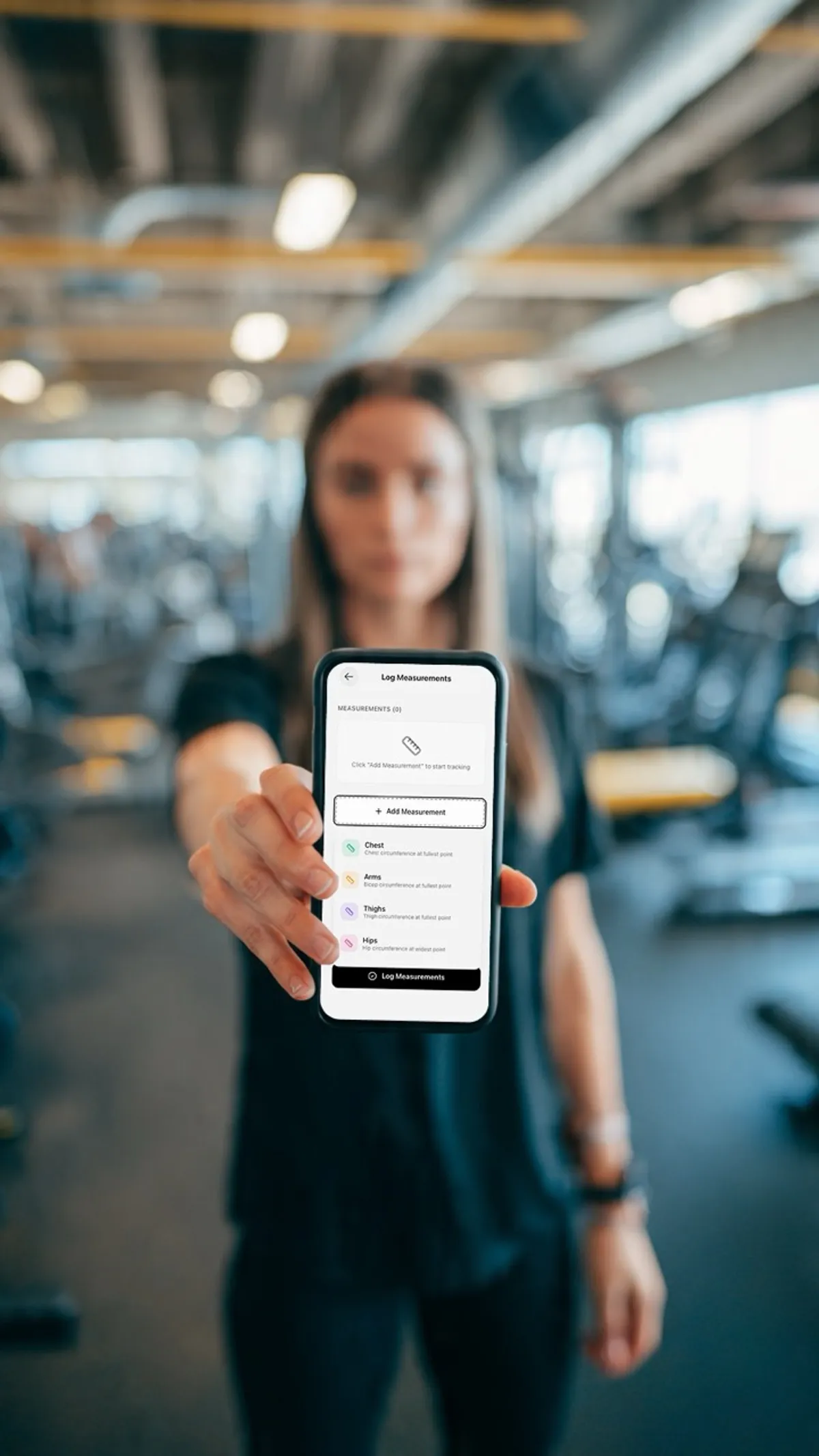
Expert Tip
This guide contains proven strategies used by successful personal trainers. Apply these techniques to grow your fitness business.
When a client says “the scale isn’t moving,” but you can show them they’ve lost 3 inches on their waist and gained 2 pounds of muscle—that’s when measurements matter most.
FitPros now lets you track 11 different body measurements with visual graphs and automatic calorie calculations. Keep your clients motivated with data that proves their hard work is paying off.
Why Track Measurements?
The scale doesn’t tell the whole story. Your client might be losing fat and building muscle at the same time, but bodyweight alone won’t show that progress.
Measurements give you proof. When clients see their waist shrinking and arms growing, they stay motivated through plateaus. When you can show objective data, clients trust your coaching and stick around longer.
Plus, having detailed measurements helps you make better decisions about adjusting their nutrition and training.
What You Can Track
Track everything you need to monitor client transformations:
Body Composition:
- Bodyweight (lbs or kg)
- Body Fat Percentage
- Muscle Mass (lbs or kg)
Circumference Measurements:
- Waist, Chest, Arms, Thighs, Hips, Neck, Shoulders, Calves, Forearms
All measurements work in both metric and imperial units—whatever you prefer.
See Progress Visually
Numbers in a spreadsheet don’t motivate clients. Graphs showing their waist measurement dropping week after week? That’s powerful.
Every measurement shows up as a line chart so clients can see their transformation over time. Filter by the last 7, 30, 60, or 90 days to focus on recent progress or review longer trends.
Each measurement also shows:
- Latest value
- How much it changed since last time
- Up or down arrows to show direction
- Color-coded visualization
Your clients can see at a glance what’s working.
Automatic Calorie Insights
Here’s where it gets helpful: the bodyweight tracker automatically calculates whether your client is in a calorie deficit or surplus based on their weekly weight changes.
If your client’s average weight drops by 1 pound this week, the system tells you they were in roughly a 500-calorie daily deficit. If they’re not losing weight fast enough, you know you need to adjust calories. If they’re losing too fast, you can dial it back.
No more guessing about whether their diet is actually working—the math is done for you.
Quick and Easy to Log
You’re busy. The last thing you need is complicated measurement tracking.
Log measurements right from your client’s profile in seconds. Add a note about what training phase they’re in or any nutrition changes. If you forget to log measurements during a session, backdate them later.
You can log single measurements (just bodyweight) or complete check-ins with multiple measurements at once. Whatever fits your workflow.
Keep Clients Accountable
Your clients can see their measurement history and graphs in their mobile app. When they can track their own progress, they stay more engaged between sessions.
It also makes check-ins easier—clients can see the same data you see, which creates transparency and builds trust.
Why This Helps Your Business
Better retention: Clients who see consistent progress stick around longer.
Less guesswork: Data tells you when to adjust nutrition or training intensity.
Professional credibility: Tracking measurements systematically shows you’re a serious coach who relies on data, not guesswork.
Save time: Stop maintaining spreadsheets. Everything is tracked digitally with automatic calculations and visual graphs.
Get Started
Measurement tracking is free with FitPros. Go to any client’s profile, click the Measurements tab, and start logging.
If you’re new to FitPros, create a free account and access the complete client management system—measurements, workout tracking, progress photos, and more.
Give your clients the proof they need to stay motivated.
FAQ
Is measurement tracking free? Yes, completely free for all trainers. No limits on clients or measurements.
Can clients see their measurements? Yes, clients view their history and graphs in the mobile app.
How often should I take measurements? Most coaches do comprehensive measurements every 2-4 weeks with weekly bodyweight check-ins.
Does it work for online coaching? Absolutely. Remote clients can submit measurements through client forms, or you can log what they send you.
Can I switch between pounds and kilograms? Yes, toggle between metric and imperial units anytime. All data converts automatically.
Related: How to Track Personal Training Clients Online · Best Free Apps for Personal Trainers · Client Management Software
Ready to Apply These Tips?
Use FitPros to implement these strategies with your clients. Our free personal training app makes it easy to track progress, create programs, and grow your business.
